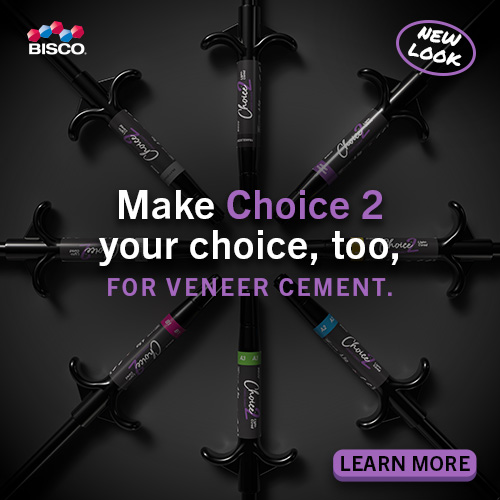Computers have changed dentistry, and the dental software we choose has a tremendous influence on how well the whole dental office functions1 (and on how much money is left over at the end of the month for the dentist!). But picking good software is a perplexing problem. We are presented with hundreds of “nifty features” that might be useful, or may simply make computers more difficult for staff to learn, lead to more system crashes, and needlessly drive up our costs. The decision about which computer system is best for a particular dental office is a lot like the decision about which car is best for a particular individual. Some people need an “urban assault vehicle” like a Ford Expedition, while other people prefer something more petite like a Honda Civic. But, irrespective of the brand and model of vehicle, hidden “blind spots” present very real problems for all drivers. Some have potentially fatal consequences, whether in automobiles or the dental computer systems.
| Dental Software Questionnaire |
|
| Figure 1. Asking a software salesperson to spend a little time completing this questionnaire not only gives you information about the company the salesperson represents, but the answers also allow you to gauge the knowledge of the salesperson. |
WHAT IS YOUR COMPANY’S VISION?
I am looking for a clear, concrete definition that can be expressed in only one or two sentences. Some software companies seem to use a vague shotgun approach, picking “new features” at random without any clear focus. I have repeatedly preached the “vision” of paperless dentistry2—storing the critical information you use repeatedly to run your practice and treat your patients in the most secure, reliable, efficient medium available; ie, a good computer system. The goal is to make the whole dental office run more smoothly and efficiently by providing solutions that are easier, cheaper, simpler, and better—not more complicated! To quote Bill Gates, “Information at your fingertips.”3 Software companies that lack a clear vision needlessly add to the software clutter by producing “bloatware.” They contribute to the cost of dental computing without providing tangible benefits.
HOW DID YOUR LAST 2 SOFTWARE UPDATES ADVANCE THIS VISION?
This is where “the rubber meets the road.” Software upgrades cost the dentist time and money. Are yours worth it? A good, well-tested upgrade should be no more complicated than a trip to the gas station. But unfortunately, some actually precipitate a major, unplanned engine overhaul. How have each of the features you added in your last 2 software updates made it easier, cheaper, simpler, and better to accomplish paperlessness? A good update feature needs to do one of 3 things: (1) fix a feature that did not work well in a previous software version (I see this only rarely); (2) update the dental software’s compatibility with current business computing standards, such as the use of Windows XP, the switch to wireless networks, and the elimination of “security keys” requiring parallel ports; or (3) add something new that requires no additional work for staff members but provides a real benefit they could use. An example is a software feature with a TM attribute (a feature that supplies needed information or actions without the computer user specifically requesting it). Just as a good dental assistant anticipates which instrument the doctor will use next and has it ready, a software TM attribute anticipates daily office routines and automatically prepares the “instruments.” For example, it might “tag” dental procedures that involve laboratories, such as crown cementations or denture try-ins, then automatically generate a list of all the patients scheduled for those procedures 2 days from now. This list would involve no additional work for staff members and would remove the necessity for them to check the next day’s schedule for needed lab cases. It can also be made invisible by simply turning it off so it does not add to software clutter. Easier, cheaper, simpler, and better—paperless dentistry!
SAFETY FIRST! TELL ME ABOUT BACKUP
I am putting all my critical information into a computer system. What has your company done to make it easier for me to back up my data? Do you provide clear, written backup recommendations and procedures that name current backup products and tell my hardware person exactly how to back up, validate, and restore all the files I need when my computer dies? Better yet, because data backup is such a critical part of any dental office, do you incorporate it as a feature of your software? Or do you simply assume I will find a competent hardware/network person who is familiar enough with both dentistry and your particular dental software to set up a reliable backup system?
<
div>