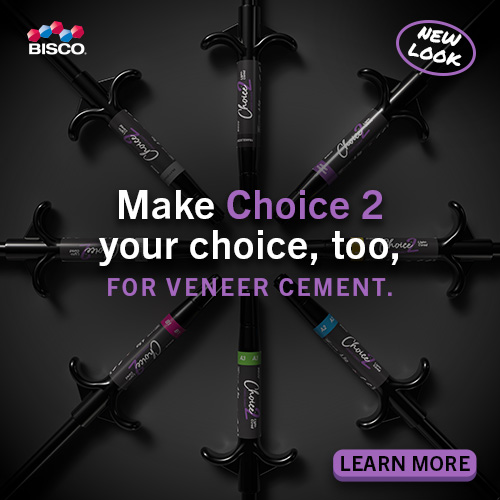|
| Figure 1. Windows XP displays folders with mini photos on the cover. |
 |
|
Figure 2. Windows XP film strip viewer. |
 |
|
Figure 3. Windows XP picture and fax viewer. |
 |
| Figure 4. Ulead’s Photo Explorer Pro 7.0 desktop. |
 |
| Figure 5. JASC’s After Shot printing module is very powerful. |
 |
|
Figure 6. JASC’s editing module functions intuitively. |
 |
| Figure 7. ACDSee’s 4.0 desktop. |
 |
| Figure 8. ACDSee possesses the most powerful editing package of the bunch. |
 |
| Figure 9. ACDSee’s FotoAngelo module functions like an economy version of Microsoft’s PowerPoint. |
If you’ve contemplated taking the digital dental photography plunge but have hesitated owing to a suspicion that the software end of the proposition is expensive, then I have good news for you. Fortunately, the universal aspects of the burgeoning digital photography industry have created for us something that we are quite unaccustomed to in dentistry: a bargain! Keeping in mind that dental digital images are no different than any other home brew digital photos, it makes sense to utilize the same software packages sold to the masses, off the shelves, at our local retail outlets. I’m referring specifically to packages ranging in price from $30 to $100 that will provide you with all the capability needed to catalog, edit, print, and even e-mail your images with a high degree of excellence.
WINDOWS XP
If there was ever a reason to move from Windows 98 to Windows XP, it could be the way that XP handles images. Unlike 98, which would at best allow the user a thumbnail size preview when “clicking” on an image file, XP possesses a built-in series of utilities that provide a handy image viewer and manipulator.
PHOTO MANAGEMENT PACKAGES
The three packages reviewed in this article are similar in many ways, yet each manages to do one thing or another better than its counterpart. Consider these software packages to be to the digital photographer what the Swiss knife is to the outdoorsman. They can perform many tasks admirably so long as you don’t ask too much of them. In essence, these photo managers allow the user to easily view, manipulate, and sort the images, and at the same time include a fair amount of editing capabi
lity. Such features handle cropping and color management as well as image annotation and text additions. These programs, like Windows XP, have the capability to scan for images from a connected digital camera or digital film source. Additionally, images can be printed in varying formats, e-mailed to whomever, and included in slide shows. All three programs also have built-in Explorer-type browsers that allow users to easily locate the folders they wish to view via familiar scrolling and clicking. Those operating Windows XP may indeed find considerable overlap, yet as might be expected, these dedicated applications exceed the capabilities of Windows XP’s built-in utilities. Users of Windows 98 have no choice but to go beyond Windows 98 for their photo management tasks, and will find that any one of the following programs will fill in the digital image management gaps found in 98. Let’s look more closely at them.
ULEAD PHOTO EXPLORER PRO 7.0
Weighing in at a low end $29.95 is Ulead’s Photo Explorer Pro 7.0 (www.ulead.com). It was my first love with respect to off-the-shelf photo management programs. In many respects it remains one of my favorites, and is used heavily for patient demonstrations during a normal work day. It is the least powerful of the three, but is particularly good at producing a fast full- screen image upon clicking on the desired thumbnail. Thus, it’s great for show and tell. It has a simple layout, almost cartoonish in fact, which also makes it the least confusing to operate. It possesses a very functional editor that allows the user to crop images, adjust contrast and brightness, and adjust color hue, saturation, and balance as well as image sharpness, but lacks image annotation and text addition capabilities. Its printing module strays from being intuitive, so I use it sparingly.
JASC’S AFTER SHOT
Another budget-based standout is JASC’s After Shot (www.jasc.com). Formerly titled Image Expert 2000, this smart title is typically found at $49.95 on most retail shelves. (Premium Edition). It can also be downloaded from the JASC website for $45. If you like, there is an online evaluation version available as well. There are several features that would endear this package to the digital dentist. First and foremost is its exceptional printing module. This is the program from which I print most of my dental images. The typical image layouts of 1, 2, or 4 to a page are easily attainable in addition to a myriad of other formats. Moreover, it’s possible to make adjustments on your previewed layout, such as zooming in on individual parts of an image or simply filling in a frame to fit the layout. Text is easily added to printed pages as headers or footers, and images can also be labeled with their file names. After Shot will automatically select your images or you can pick them manually and choose between a portrait or landscape printing mode. My only gripe about this wonderful printing module is the lack of a “save layout” feature. Once you exit the program, your layouts are history. Still, it’s so fast and easy to set up a printed page, you’ll quickly forgive JASC for the shortcoming (Figure 5).
ACDSEE 4.0
ACD Systems (www.acdsystems.com) claims that 24 million people use their popular image browser/editor, ACDSee 4.0. I own the Power Pack version that includes FotoCanvas, a pumped up photo editor, and FotoAngelo, a presentation package possessing some of the capabilities of Microsoft’s Power-Point. This particular package sells in the $90 to $100 range, but a stripped-down version of ACDSee is available for just under $50.
SUMMARY
So there you have it. It really is a low-budget affair to launch the software side of your digital experience. If at all possible, upgrade to Windows XP. It will make your computer life much easier in many respects. Image handling will become intuitive and your system lockups will become infrequent.
Dr. Goldstein practices general dentistry in a group setting in Wolcott, Conn. He enjoys promoting the cosmetic side of his practice and has found it helpful to incorporate high-tech methodology into his daily routine to accomplish this. Dr. Goldstein serves on the staff of contributing editors at Dentistry Today and contributes regularly to multiple dental periodicals.He lectures on both digital imaging in dentistry and on the use of such high-tech methodology to further the cosmetic and restorative practice. He can be contacted at martyg924@cox.net or (203) 879-4649.